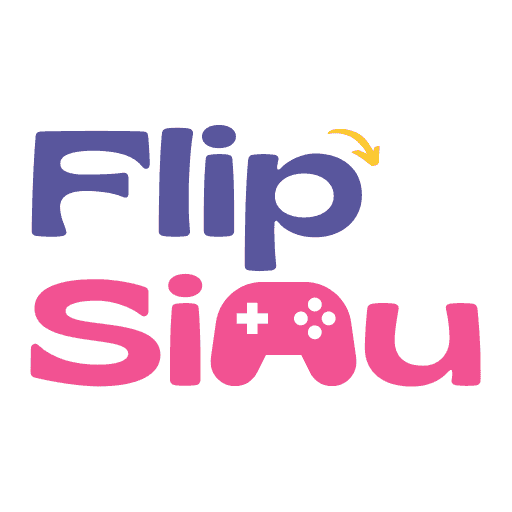DICE ROLL SIMU
Roll a die with virtual d6 dice roller
Quick Tool Links: Coin Flip Simu, Dice Roll Simu, Tarot Flip Simu, Number Flip Simu
More Dice: D4 Dice, D6 Dice, D8 Dice, D10 Dice, D12 Dice, D20 Dice
Roll a Die Online with Various Customization - Dice Roll Simu
Ever been in the middle of a gripping board game and realized you've lost your die? Or maybe you've wanted to play a dice-based math game with your students but didn't have a physical die to use? Say hello to the Dice Roll Simu, a handy virtual dice roller tool that lets you roll a die online. No more rummaging around for lost dice - with Dice Roll Simu, you're always good to roll!
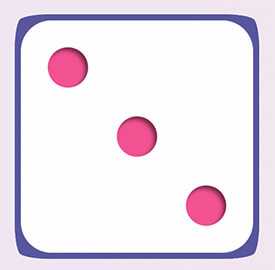
1. What is Dice Roll Simu
The Dice Roll Simu is more than just an online die. It's a customizable, interactive experience that takes dice rolling to a whole new level. Want to change the color of your dice? You got it! Need to roll more than one die? No problem! Want to use dots, texts, or even images as die content? We've got you covered! Plus, this virtual dice roller also comes with sound integration to make your dice rolling feel more authentic. With all these fantastic features, the Dice Roll Simu isn't just a substitute for a physical die – it's an upgrade!
But hold on, is it a coin flip you need instead? No problem, hop over to our Coin Flip Simu tool for a snappy heads-or-tails decision. More of a Tarot person? No worries! Our Tarot Flip Simu is all set to reveal your Yes or No answers with a flick of a card. So, whether it's dice, coins, or tarot cards, we're here to keep your decision-making fun and engaging!
2. How to Roll a Die
Ready to give the Dice Roll Simu a spin? It's super easy. Just click the die or hit the roll button to start rolling. Want to add some drama? Long-press and release the roll button to simulate the energy of a real roll.

And that's not all – you can also tweak your dice to suit your style. Choose the quantity (up to 20), colors, and content of your dice for up to three dice styles in the style section. Additionally, you can change the background color and toggle sound in the settings section. The best part? You can roll dice online from any device - PC or mobile. So whether you're home, at school, or anywhere else, your virtual dice are just a click away!
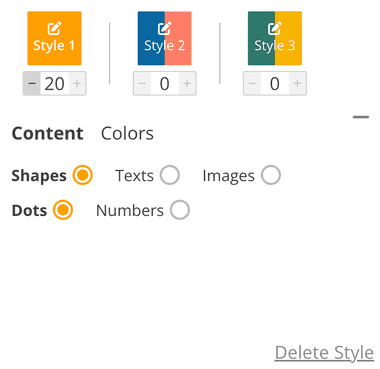
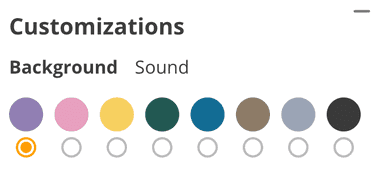
Sign-In Privileges
As a signed-in user, you can create three custom color sets by selecting your own colors. Conversely, if you are not signed in, you are limited to choosing from a selection of preset color sets.
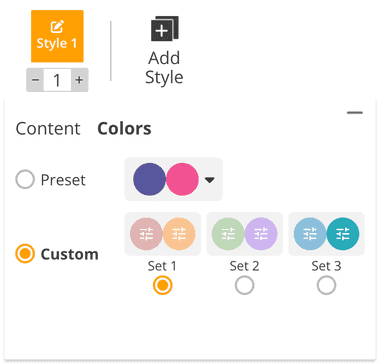
To save up to five files, you'll need to sign up for a free account. Just click the menu button at the top of the page to sign up or log in. Our file storage allows you to access your files from any device, anywhere, at any time, giving you peace of mind without worrying about data loss.
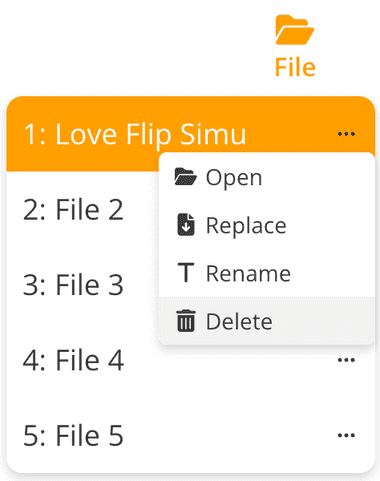
3. Dice Roller to Spice Up Your Day
Who says dice are just for board games? With the Dice Roll Simu, you can inject a dose of fun and excitement into any day! Roll the dice to add a new twist to your math lessons by using dots, texts, or images. Breathe life into your classroom with a thrilling vocabulary game - have students guess a word starting or ending with a specific letter or sound based on the roll. And of course, don't forget the classic board games! Just set your preferred dice parameters and roll away. The Dice Roll Simu is not only your perfect partner for games but also a tool to make learning an absolute blast. So, what's your game for the day?
4. Dice Roll Simu Options
With Dice Roll Simu, we're taking "variety is the spice of life" to a whole new level. Sure, the conventional D6 dice are great, but why stop there? You can flip a dice with a D4 layout or go bigger with a D8, D10, D12, and even a D20 layout! Each variant generates random numbers based on the number of sides, giving you the freedom to choose how you play your game. So whether you're indulging in a classic game that calls for a standard six-sided dice or diving into the world of tabletop role-playing games that require a whole set of polyhedral dice, Dice Roll Simu has got you covered!
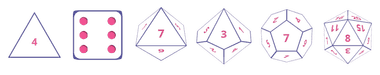
5. We Value Your Input
Creating a great online dice roller is a team effort, and you're a key player on our team! Your feedback helps us understand what you love about the Dice Roll Simu and what we can improve. Got an idea for a cool new feature? Think a different color scheme would rock? Or do you have some thoughts about how we can make the Dice Roll Simu even more fun and educational? We're all ears! After all, the Dice Roll Simu is made for you, and who better to guide us in making it amazing than you, our valued users? So, drop us a line, share your thoughts, and let's make the Dice Roll Simu the best it can be together!
6. Share the Fun of Dice Roll Simu
Good times are better when they're shared, and that's certainly true with the Dice Roll Simu! If you've enjoyed rolling virtual dice with us, why not spread the joy by sharing it with your friends and family? It's super easy - just hit the share button next to the logo.

And here's a nifty feature - when you share, your current dice settings are included in the link. That means your loved ones get to roll the same dice as you. How cool is that?
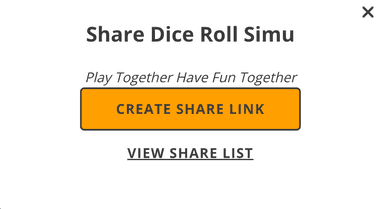
Whether you share the URL directly or through Facebook or Twitter, you're sure to make someone's day a little more fun with the Dice Roll Simu.
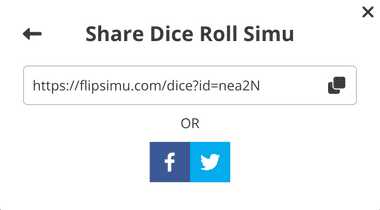
7. Wrap-up
Dice Roll Simu is your versatile companion for all sorts of games and learning activities. It's not just about randomly generating numbers. It's about bringing the tactile, physical experience of rolling dice to the digital realm with a splash of personalization that lets you craft your own unique dice-rolling adventures.
From classrooms to board game nights, the Dice Roll Simu fits right into all sorts of settings. And with the wealth of dice variants on offer, the possibilities are virtually endless. You're never stuck with a single, standard die. Whether you want a simple D6 or a complex D20, we've got you covered.
The best part? You can take this fun and flexible tool wherever you go and even share your dice-rolling excitement with others. Ready to get the good times rolling? Fire up the Dice Roll Simu and start exploring a world of dice games, one dice roll at a time.