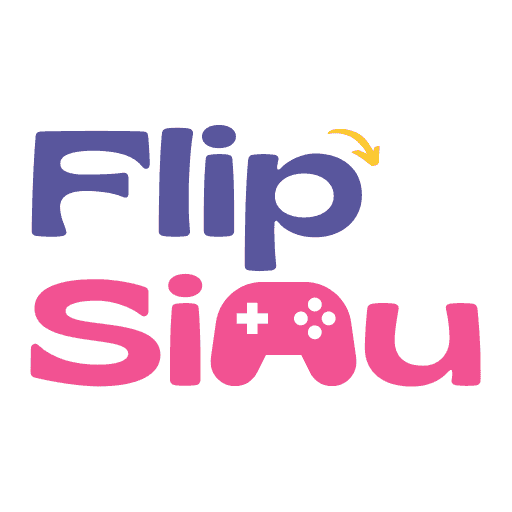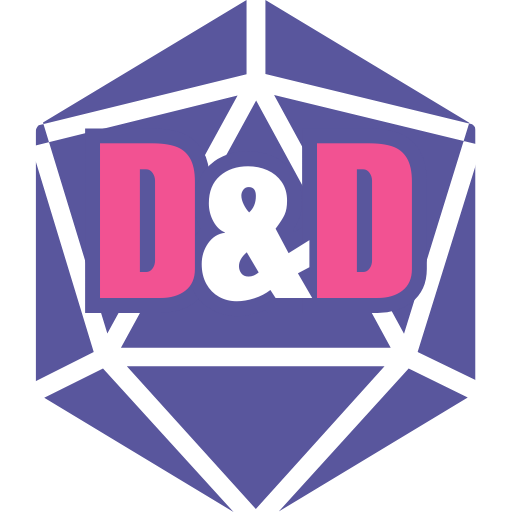Quick Tool Links: Coin Flip Simulator, Dice Roller, DnD Dice Roller, Tarot Spread, Number Flashcards
More Dice: All Dice, D4 Dice, D6 Dice, D8 Dice, D10 Dice, D12 Dice, D20 Dice
Table of Contents
D6 Dice Roller: Create, Customize, and Roll D6 Dice Online
If you love digital dice tools that feel fun, smooth, and realistic, you’re going to enjoy this D6 Dice Roller web app. It’s a beautiful 3D custom dice maker that lets you roll d6 dice instantly—individually or all at once. Whether you're here to roll a d6 for a quick decision, roll 2 d6 for a board game, or roll 4 d6 for a full tabletop adventure, this custom dice roller handles everything with style, speed, and a satisfying visual spin. With easy controls, full customization, and up to 20 dice on the screen, it’s designed to make every roll exciting.
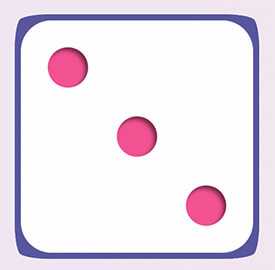
The Magic of Rolling a 6 Sided Dice Online
There’s something special about hitting a button and watching your digital 6 sided dice tumble, bounce, and settle just like the real thing. That’s exactly what this D6 roller is built to deliver—smooth 3D animations paired with true randomness and personality. Whether you need to roll a 6 sided dice for D&D, board games, math lessons, party games, or simple decision-making, the experience feels natural, quick, and fun.
Perfect for players who want convenience without losing the charm of physical dice, this D6 dice roller is your all-in-one companion for classic dice rolling, custom dice creation, and experiment-friendly gameplay.
For a user experience tailored expressly to Dungeons & Dragons, please refer to our dedicated DnD Dice Roller.
If you want to explore other dice types beyond d6, check out our full dice roller tool where you can roll all kinds of dice online.
How to Use D6 Dice Roller
Getting started is super easy, whether you’re on a phone, tablet, or computer:
1. Add or Remove Dice: Click the + or – buttons to increase or decrease how many d6 dice you want. You can generate up to 20 dice from three distinct visual styles.

2. Roll Your Dice: Hit the Roll button or press the spacebar to roll all dice together. Want more intensity? Hold the Roll button—longer press = stronger, faster roll.

3. Roll Dice Individually: Tap or click any single dice to roll just that one. Perfect for rerolling damage or testing probabilities.
4. Customize Your Dice: Use the built-in custom dice maker tools to choose what appears on each face: Choose dots, numbers, text, or even images for each surface. Pick your favorite dice style and play with colors until your D6 dice set looks just right.
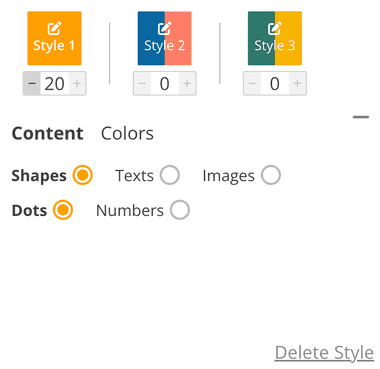
5. Adjust Settings: Change the background color, tweak overall dice color, or turn off rolling sounds for silent play.
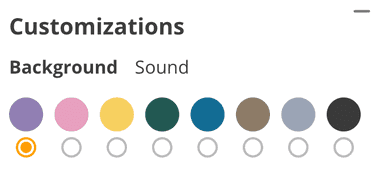
6. Score Display: You’ll see the total score for each D6 style in real time, making game sessions or math challenges incredibly easy.
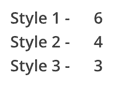
7. Save or Share: Signed-in users can save their custom dice sets, store dice files, and load them anytime. Every user can generate a share link so friends, students, or teammates can load the same custom dice configuration.
Customize Your Own D6 Dice Set
This D6 roller doubles as a full custom dice maker. So if you’re into designing your own dice, you’re in the right place. You can assign anything you want to the six faces of each dice—classic pips, sharp numbers, emotional words, tiny pictures, symbols, or even your own uploaded graphics.
If you’re crafting custom dice for:
- tabletop role-playing sessions
- board games
- probability experiments
- classroom activities
- creative writing games
- character stat generation
…the custom dice maker gives you complete control.
Mix and match up to 20 dice across different styles. If you need to roll 2 d6 or roll 4 d6 for quick math or RPG damage, you can. If you need a full board game spread or a big batch of custom dice, the custom dice roller has you covered.
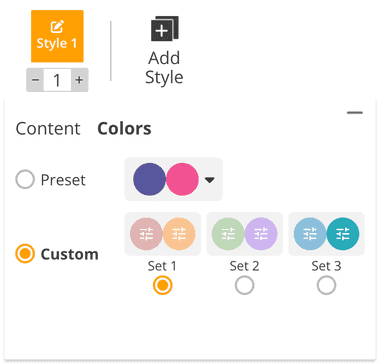
Interactive Features That Make Rolling More Fun
This isn’t just a standard 6 sided dice roller. It’s designed to make the rolling experience satisfying, realistic, and interactive:
- Tap-to-roll individual dice: Great for rerolls, selective rolls, or stat checks.
- Roll all dice at once: Useful for rolling multiple sets at once—roll 2 d6, roll 4 d6, or all 20!
- Press-and-hold roll strength: The longer you press the button, the more power behind your roll.
- Spacebar shortcut: Keyboard-friendly rolling for fast gameplay.
- Smooth 3D animations: Every dice feels like it’s physically tossed.
- Sound effects you can toggle: Enjoy the clatter or mute it for quiet sessions.
- Multiple visual styles: Three beautiful D6 dice styles that look polished and lively.
- Background and dice color editing: Make your playing environment as calm or vibrant as you’d like.
All these features work together to create a high-quality D6 dice rolling experience that feels interactive and immersive.
Save, Load, and Share Your Custom Dice
Being signed in unlocks powerful features:
- Save your custom D6 dice sets
- Save up to three custom color palettes
- Store and load dice files anytime
- Keep your personalized settings synced
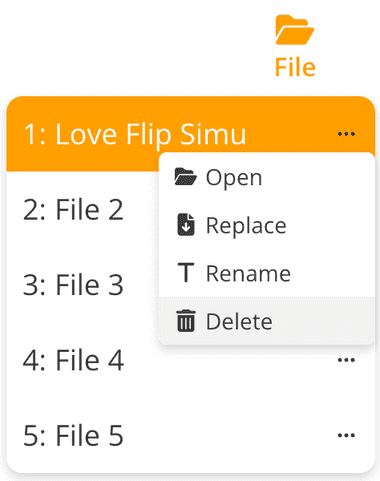
For casual users who don’t sign in, you can still:
- create custom dice
- use preset color sets
- roll any number of D6 dice
- generate a shareable link for your custom dice
The share link feature is one of the most fun additions. You can create your perfect set of custom dice, press “share,” and send the link to anyone. They can instantly load your exact D6 roller configuration—colors, faces, dice count, everything.
Perfect for:
- D&D group setups
- collaborative classroom exercises
- board game night instructions
- probability demonstrations
- online play sessions
Sharing is super easy! Just click "Share" and create a share link for any D6 dice set you make. Once generated, copy and send it to friends, your D&D group, or classmates — anyone can open your link to use your exact D6 dice setup, complete with all your customizations. It’s perfect for sharing a specific set for your board game night or for teachers to give students a math activity dice set.
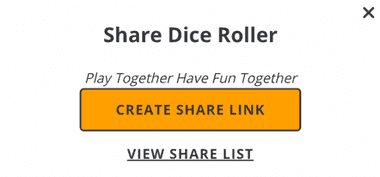
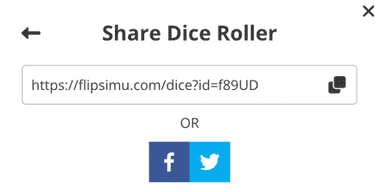
Why This D6 Roller Is Actually Fun to Use
Sure, you could roll a d6 anywhere online… but this tool is designed to feel joyful, smooth, and alive. Instead of flat numbers popping up, you get real motion, real expression, and real customization. It’s a perfect dice companion for:
- board game players
- tabletop RPG fans
- teachers and students
- probability learners
- online gaming groups
- party games
- decision-making moments
You can roll 2 d6 for damage, roll 4 d6 for stats, roll a 6 sided dice to pick a winner, or just roll d6 for fun. The app makes every roll visually exciting without losing the quick convenience of digital tools.
We’d Love Your Feedback
D6 Dice Roller is always evolving, and your experience matters. If you discover something we can improve, want new dice styles, or have ideas for future features, we’d love to hear from you. Your feedback helps us make the custom dice roller even better, more creative, and more enjoyable.
Conclusion
The D6 Dice Roller is more than a simple 6 sided dice roller—it’s a beautifully animated custom dice maker that’s fun, fast, and packed with powerful features. From rolling classic D6 dice to creating fully custom faces and colors, sharing dice sets, saving your creations, rolling 2 d6 or roll 4 d6 in one click, and enjoying smooth 3D motion, this tool is built to make every roll exciting.
Try it out, design your perfect dice, and roll d6 the way it was meant to be rolled—fun, stylish, and totally customizable.